Mobile Wallet
Peoples National Bank is participating financial institution with Apple Pay, Samsung Pay and Google Pay.
- All three payments are widely accepted mobile payment systems for a digital wallet.
- Add your Peoples National Bank debit card to your mobile wallet for safe, convenient purchasing from your mobile device at hundreds of thousands of stores and online.
- Digital wallets allow you to pay when you’re shopping using your device so that you don’t need to carry your cards around. Please keep in mind that all merchants may not accept this type of payment method.
-
Vulnerable to identify theft or fraud: If your mobile device is stolen and isn't protected by a password or biometric data, or if your digital wallet is hacked, you could suffer criminal use of the information.
Safety Tips for Digital Assets
- Research your digital wallet provider. Investigate your digital wallet’s track record for safeguarding private information and data.
- Secure your device and app. Implement all available PIN, password, and biometric authentication options to secure your device and the app.
- Exercise caution with transactions. Limit your transactions to individuals or businesses you trust and establish a spending cap on large purchases and transfers.
- Monitor transaction activity. Regularly monitor your accounts online, set up alerts for potential fraud or significant spending, and consistently review your payment history to quickly identify any declined or suspicious transactions.
- Move any money received from your app to your insured account. When you receive money in your app account, send yourself a reminder email to move the money to your insured account.
- Separate social media from financial apps. Avoid linking your digital wallet app to social media platforms.
- Steer clear of unsecured Wi-Fi networks. Never access your digital wallet services on an unsecured Wi-Fi network. Exercise additional caution when shopping or using financial apps on public Wi-Fi. Unsecured networks give criminals an open door to access your device and steal your personal financial information.
- Prepare for the possibility of device loss. If your device goes missing, use the security software on your smartphone to lock it, erase personal information, and activate an alarm if necessary.
- If you have any questions please give us a call at 918-473-2237.